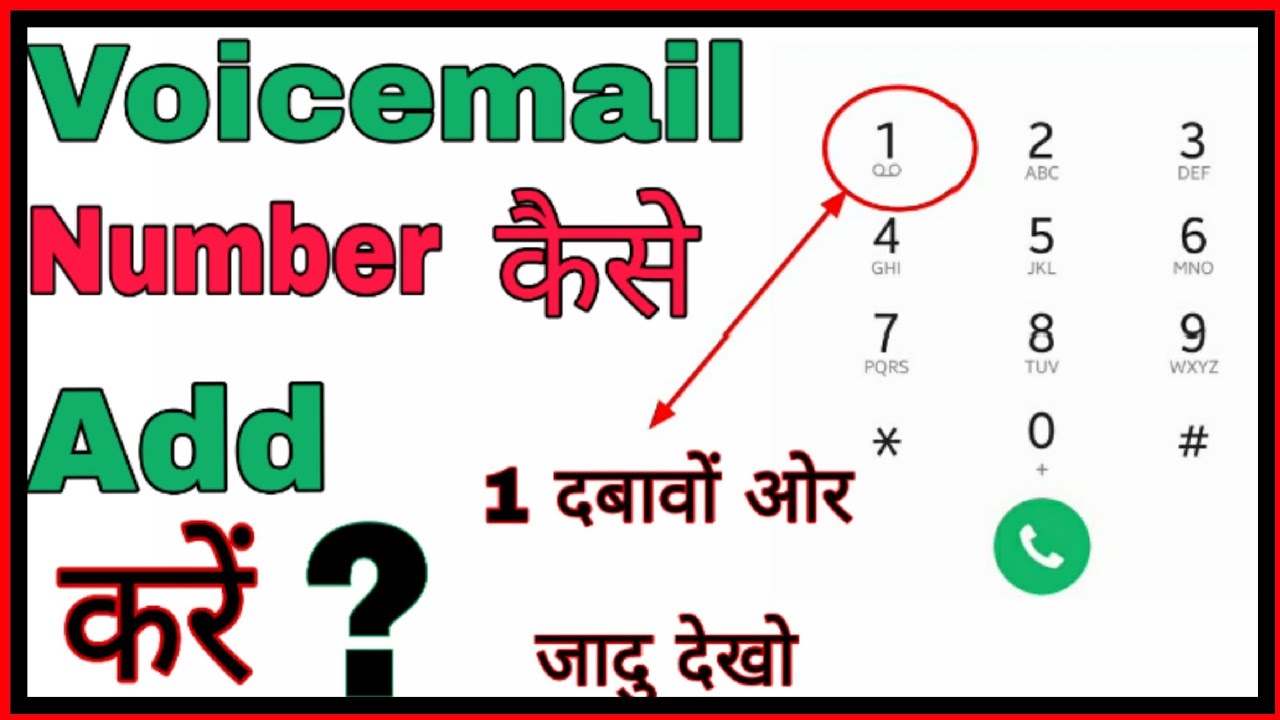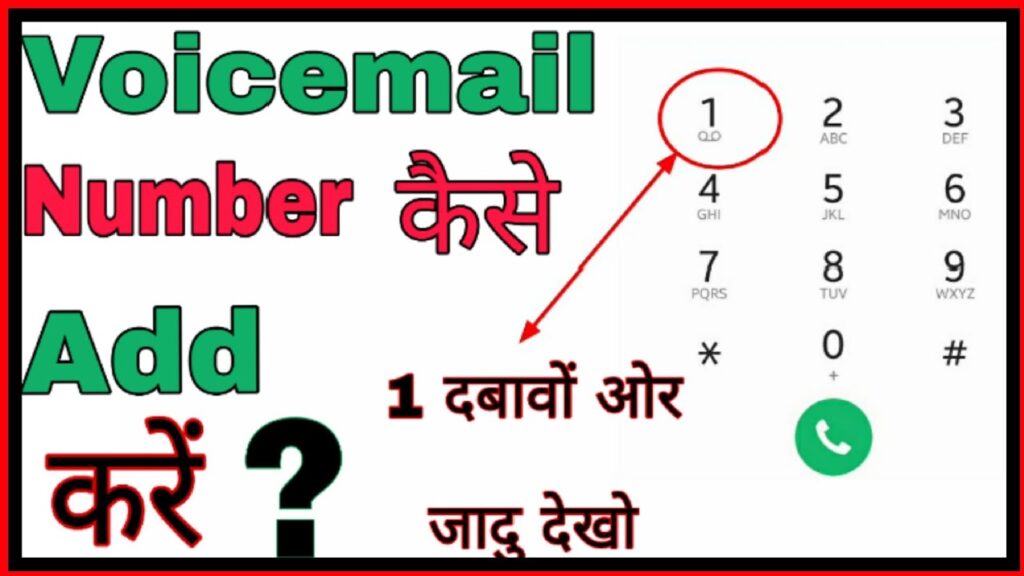
Unlocking Cricket Wireless Voicemail: Finding Your Number and Accessing Messages
Cricket Wireless, known for its affordable prepaid plans, offers a reliable voicemail service to its subscribers. Understanding how to access your Cricket voicemail number and manage your messages is crucial for staying connected. This article provides a comprehensive guide on locating your Cricket voicemail number, accessing your voicemail, troubleshooting common issues, and exploring alternative solutions.
Locating Your Cricket Wireless Voicemail Number
Unlike some carriers, Cricket Wireless doesn’t have a universal Cricket voicemail number that you can dial from any phone. Instead, your Cricket voicemail number is essentially your own mobile number. Accessing your voicemail is typically done directly through your phone’s dialer or voicemail app.
Accessing Voicemail From Your Cricket Wireless Phone
The most straightforward way to access your Cricket voicemail is directly from your Cricket Wireless phone:
- Dial *86: Open your phone’s dialer and enter *86. This is the standard code for accessing your voicemail on Cricket.
- Press the Voicemail Key: Many smartphones have a dedicated voicemail key, often represented by an envelope icon. Pressing this key will usually dial your voicemail directly.
- Dial Your Own Number: You can also dial your own Cricket Wireless number. When the call goes to voicemail, interrupt the greeting by pressing the * key. This should prompt you to enter your voicemail password.
Accessing Voicemail From Another Phone
If you need to access your Cricket voicemail from a different phone (e.g., a landline or a friend’s phone), follow these steps:
- Dial Your Cricket Wireless Number: Dial your full Cricket Wireless number, including the area code.
- Interrupt the Greeting: When your voicemail greeting begins, press the * key.
- Enter Your Password: You will be prompted to enter your voicemail password. Enter it carefully.
Setting Up Your Cricket Wireless Voicemail
Before you can access your voicemail, you need to set it up. This process involves creating a password and recording a greeting.
Initial Setup
- Dial *86: Dial *86 from your Cricket Wireless phone.
- Follow the Prompts: The automated system will guide you through the setup process. You will be asked to create a password (typically 4-15 digits) and record a greeting.
- Choose a Greeting: You can choose to record a personalized greeting or use the default system greeting.
Changing Your Voicemail Password
It’s a good security practice to change your voicemail password periodically. Here’s how to do it:
- Access Your Voicemail: Dial *86 from your Cricket Wireless phone.
- Navigate to Settings: Follow the prompts to access the voicemail settings menu. The exact menu options may vary, but look for options like “Personal Options,” “Administrative Options,” or similar.
- Change Password: Select the option to change your password and follow the prompts to enter your old password and then your new password.
Troubleshooting Common Voicemail Issues
Sometimes, you might encounter issues accessing your Cricket voicemail. Here are some common problems and solutions:
Forgotten Password
If you’ve forgotten your voicemail password, you’ll need to reset it. The easiest way to do this is by contacting Cricket Wireless customer support. They can verify your identity and reset your password for you. You may be able to reset it online through your Cricket account, but this option isn’t always available.
Voicemail Not Working
If your voicemail isn’t working at all, there could be several reasons:
- Service Outage: Check if there’s a service outage in your area. You can check the Cricket Wireless website or contact customer support.
- Incorrect Settings: Ensure your voicemail settings are configured correctly on your phone.
- Phone Issue: Restart your phone. This can often resolve minor software glitches that might be affecting your voicemail.
- Contact Customer Support: If you’ve tried everything else, contact Cricket Wireless customer support for further assistance.
Full Voicemail Box
If your voicemail box is full, you won’t be able to receive new messages. Regularly delete old messages to free up space. You can usually do this within the voicemail menu itself.
Tips for Managing Your Cricket Wireless Voicemail
Effective voicemail management can save you time and ensure you don’t miss important messages.
- Check Voicemail Regularly: Make it a habit to check your voicemail regularly, especially if you’re expecting important calls.
- Delete Unnecessary Messages: Delete old or unimportant messages to keep your voicemail box organized and prevent it from filling up.
- Save Important Messages: If you need to keep a message for future reference, save it to your phone or another storage location. Some voicemail systems allow you to forward messages to your email.
- Update Your Greeting: Keep your voicemail greeting up-to-date, especially if you’re going to be unavailable for an extended period.
Alternative Voicemail Solutions
While Cricket Wireless provides a standard voicemail service, several alternative solutions offer enhanced features and flexibility.
Visual Voicemail Apps
Visual voicemail apps provide a visual interface for managing your voicemail messages. Instead of dialing in and listening to messages sequentially, you can see a list of your messages and choose which ones to listen to. Many smartphones come with built-in visual voicemail functionality, or you can download a third-party app from the app store. Google Voice is also a popular option. These services often offer transcription, making it easy to read your messages instead of listening to them.
Third-Party Voicemail Services
Several third-party voicemail services offer advanced features like call screening, customized greetings for different callers, and integration with other communication tools. These services may come with a monthly fee, but they can be a worthwhile investment if you rely heavily on voicemail.
Cricket Wireless Customer Support
If you’re having trouble with your Cricket voicemail number or any other aspect of your Cricket Wireless service, don’t hesitate to contact customer support. You can reach them by phone, online chat, or by visiting a Cricket Wireless store.
Conclusion
Understanding how to access and manage your Cricket voicemail number is essential for staying connected with Cricket Wireless. By following the steps outlined in this guide, you can easily access your voicemail, troubleshoot common issues, and explore alternative solutions to enhance your voicemail experience. Remember, your Cricket voicemail number is tied to your phone number, and accessing it is usually as simple as dialing *86. Whether you’re setting up your voicemail for the first time or troubleshooting a problem, this information should help you navigate the process smoothly. Knowing your Cricket voicemail number is the key to unlocking important messages and staying in touch. The ease of accessing your Cricket voicemail number allows you to quickly retrieve messages and manage your communication effectively. Always remember to secure your Cricket voicemail number with a strong password. Finally, understanding how to use your Cricket voicemail number effectively can greatly enhance your communication experience. Efficient use of your Cricket voicemail number can save time and prevent missed opportunities. Remember that your Cricket voicemail number is a vital part of your communication toolkit. Mastering your Cricket voicemail number ensures you stay connected. Your Cricket voicemail number should be treated with care to prevent unauthorized access. The functionality linked to your Cricket voicemail number is critical for message retrieval. Learning the ins and outs of your Cricket voicemail number can be very beneficial. The proper handling of your Cricket voicemail number can improve your communication. Using your Cricket voicemail number correctly is essential for effective communication. Make the most of your Cricket voicemail number to stay connected. Your Cricket voicemail number is a valuable asset in your communication arsenal. Understanding your Cricket voicemail number is the first step to effective voicemail management.
[See also: Cricket Wireless Plans Compared]
[See also: Troubleshooting Common Cricket Wireless Issues]