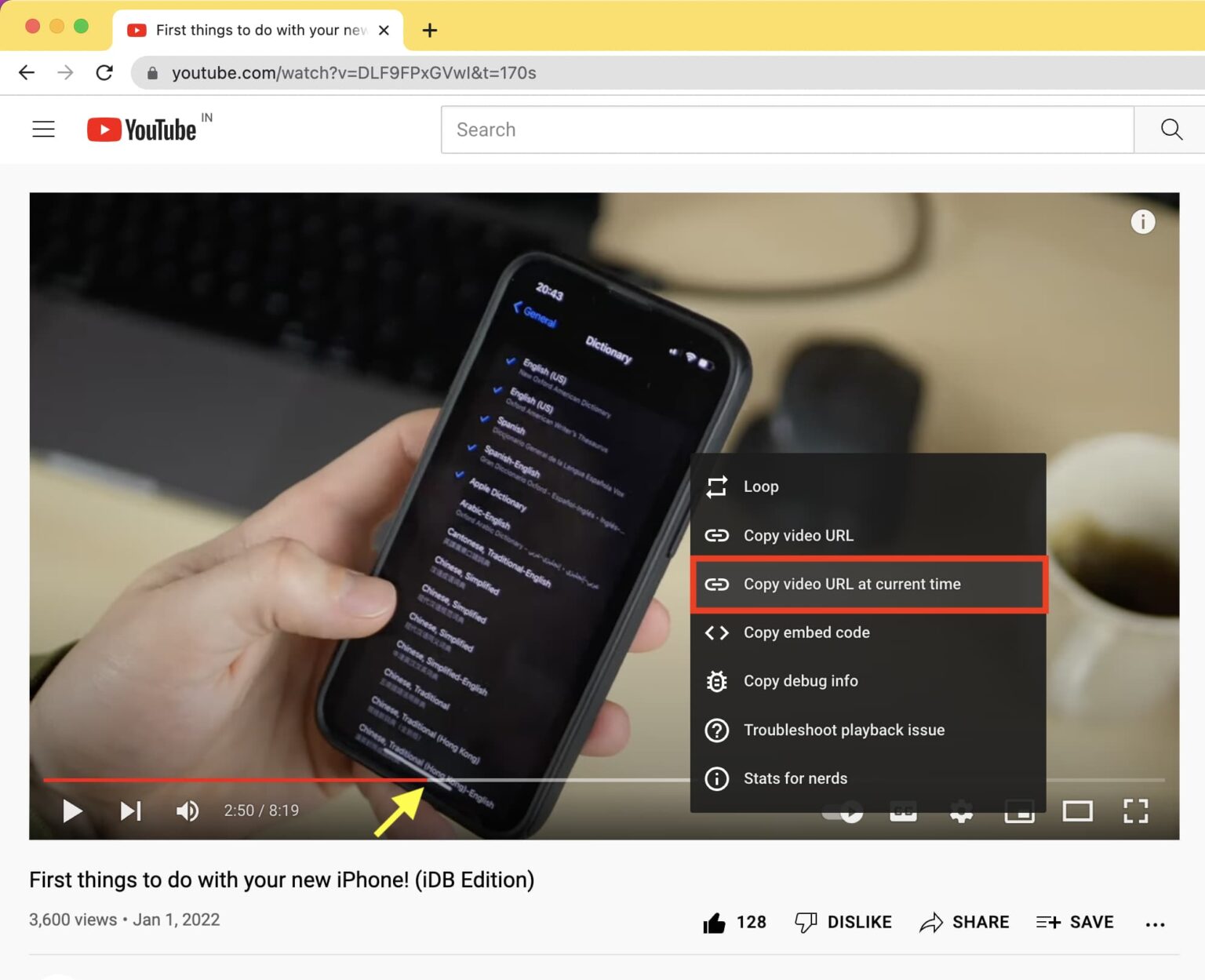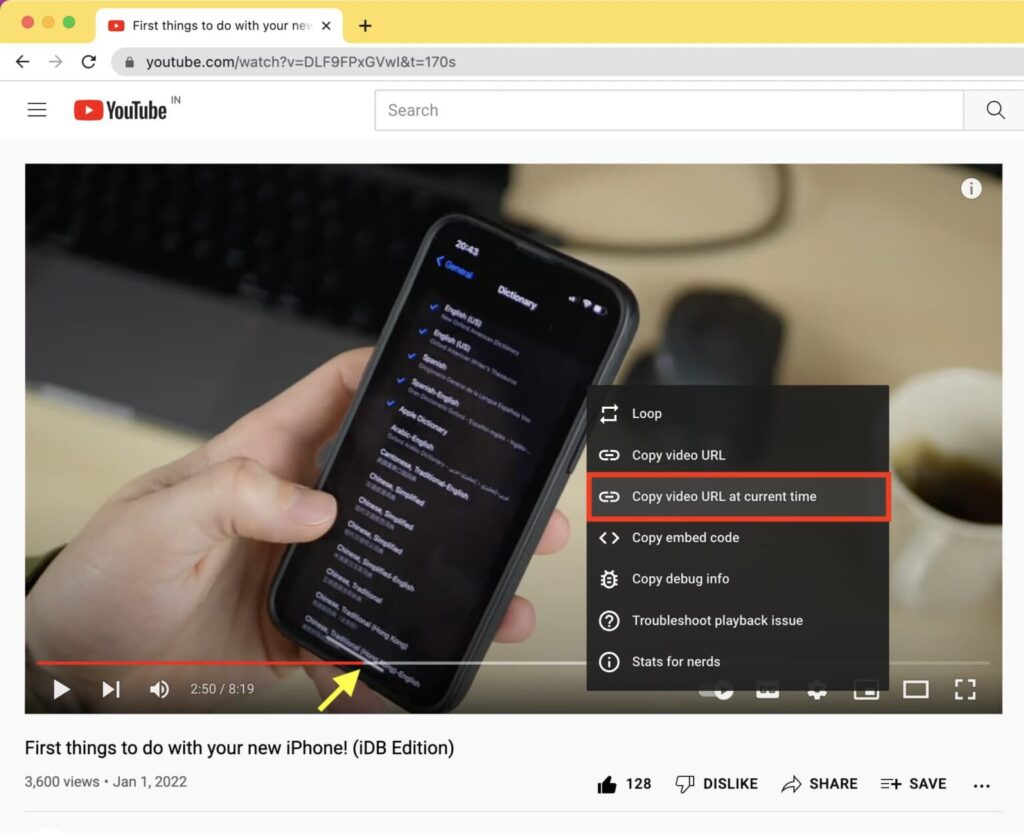
Mastering YouTube Timestamp Comments: A Comprehensive Guide
YouTube has revolutionized the way we consume video content, offering a vast library of information, entertainment, and educational material. One of the platform’s often-overlooked features is the ability to use YouTube timestamp comments. These timestamps allow viewers to navigate directly to specific points within a video, enhancing the viewing experience and making it easier to find the exact information they need. This comprehensive guide will delve into everything you need to know about YouTube timestamp comments, from their basic functionality to advanced strategies for maximizing their impact.
Understanding YouTube Timestamps
A YouTube timestamp comment is essentially a timecode that, when clicked, jumps the video to that specific moment. This is incredibly useful for longer videos where viewers might only be interested in certain segments. Timestamps are formatted as `MM:SS` (minutes:seconds) or `H:MM:SS` (hours:minutes:seconds) and can be added directly into the comment section.
Why Use YouTube Timestamp Comments?
- Improved User Experience: Viewers can quickly find the sections they are most interested in, reducing frustration and increasing engagement.
- Enhanced Content Organization: Timestamps provide a clear structure for your video, making it easier for viewers to understand the flow of information.
- Increased Watch Time: By guiding viewers to relevant sections, you can keep them engaged for longer periods.
- Better Accessibility: Timestamps make videos more accessible to viewers who may have limited attention spans or specific information needs.
- SEO Benefits: Although not a direct ranking factor, well-organized videos with timestamps can improve user satisfaction, indirectly boosting your video’s visibility.
How to Add YouTube Timestamp Comments
Adding YouTube timestamp comments is a straightforward process:
- Watch the Video: Before adding timestamps, watch the video carefully and identify the key moments you want to highlight.
- Pause at the Desired Moment: Pause the video at the exact point where you want the timestamp to begin.
- Note the Time: Take note of the timecode displayed on the video player.
- Write Your Comment: In the comment section, type the timecode in the format `MM:SS` or `H:MM:SS`. You can add a brief description of what happens at that time. For example, `02:15 Introduction to the topic`.
- Post Your Comment: Once you’ve added all the timestamps, post your comment. YouTube will automatically turn the timecodes into clickable links.
Remember that the first timestamp will create chapters if the video creator hasn’t already added them. If the creator has already added chapters, your timestamps will serve as additional navigation points.
Best Practices for Using YouTube Timestamp Comments
To maximize the effectiveness of YouTube timestamp comments, consider these best practices:
Plan Your Timestamps in Advance
Before uploading your video, create a detailed outline of the key sections and their corresponding timecodes. This will save you time and ensure that your timestamps are accurate and comprehensive.
Use Clear and Concise Descriptions
Accompany each timestamp with a brief description of what happens at that moment. This helps viewers understand the context and decide whether they want to jump to that section. For example, instead of just `05:30`, use `05:30 Explanation of the first concept`.
Include a Variety of Timestamps
Don’t just focus on the main topics. Include timestamps for important subtopics, examples, and key takeaways. The more timestamps you add, the easier it will be for viewers to find the information they need.
Make the First Timestamp Count
The first timestamp is crucial because it can create video chapters. Ensure that your first timestamp accurately reflects the beginning of the main topic and includes a clear description. If the video lacks chapters, the first timestamp will automatically create them.
Proofread Your Comments
Before posting your comment, double-check that all the timestamps are accurate and that the descriptions are free of errors. Incorrect timestamps can be frustrating for viewers and detract from the overall viewing experience.
Engage with Viewers
Respond to comments and questions related to your timestamps. This shows that you are actively engaged with your audience and that you care about their experience. You might even ask viewers for suggestions on additional YouTube timestamp comments to add.
Consider Using a Timestamp Generator
Several online tools and browser extensions can help you generate timestamps automatically. These tools can save you time and ensure that your timestamps are accurate.
Advanced Strategies for YouTube Timestamp Comments
Beyond the basics, there are several advanced strategies you can use to leverage YouTube timestamp comments:
Creating Chaptered Content
As mentioned, the first timestamp can create chapters. Planning your video content around chapters makes it easier for viewers to navigate and understand the structure of your video. YouTube’s algorithm also favors videos with chapters, potentially boosting your video’s visibility in search results.
Using Timestamps for Tutorials and Guides
Timestamps are particularly useful for tutorials and guides. By breaking down complex processes into smaller, timestamped steps, you can make it easier for viewers to follow along and learn at their own pace. For example, a software tutorial could include YouTube timestamp comments for installing the software, setting up the interface, and using specific features.
Leveraging Timestamps for Product Reviews
If you’re creating product reviews, use timestamps to highlight different aspects of the product, such as its features, benefits, and drawbacks. This allows viewers to quickly jump to the sections that are most relevant to them.
Promoting Timestamps in Your Video Description
In addition to adding timestamps in the comment section, consider including them in your video description. This makes it even easier for viewers to find the information they need. You can copy and paste the timestamps from your comment into the description for consistency.
Analyzing Timestamp Performance
Pay attention to which timestamps are being clicked the most. This can give you valuable insights into what viewers are most interested in and help you tailor your future content accordingly. While YouTube doesn’t directly provide analytics on timestamp clicks within comments, you can infer this data from overall viewer retention and engagement metrics for specific sections of your video.
Troubleshooting Common Issues with YouTube Timestamp Comments
While adding YouTube timestamp comments is generally straightforward, you may encounter some issues:
Timestamps Not Working
If your timestamps aren’t working, double-check that you’ve formatted them correctly (MM:SS or H:MM:SS). Also, ensure that there are no spaces between the timecode and the description. If you are using special characters, they might interfere with the linking. Test the link immediately after posting.
Timestamps Appearing Out of Order
YouTube automatically orders timestamps chronologically. If your timestamps appear out of order, double-check that the timecodes are correct and that you haven’t made any typos.
Timestamps Not Creating Chapters
If your first timestamp isn’t creating chapters, it’s possible that the video creator has already added chapters. In this case, your timestamps will serve as additional navigation points within the existing chapters.
Comment Not Appearing
Sometimes, comments can be delayed or filtered by YouTube’s spam detection system. If your comment doesn’t appear immediately, wait a few minutes and refresh the page. If it still doesn’t appear, try posting it again without any links or special characters.
The Future of YouTube Timestamps
As YouTube continues to evolve, the importance of timestamps is likely to grow. With the increasing volume of video content available, viewers are becoming more selective about what they watch and are looking for ways to quickly find the information they need. YouTube timestamp comments provide a simple yet powerful way to enhance the viewing experience and keep viewers engaged.
Looking ahead, we can expect to see further improvements in timestamp functionality, such as more advanced analytics and integration with other YouTube features. By mastering the art of YouTube timestamp comments, you can stay ahead of the curve and create videos that are both informative and engaging.
In conclusion, effectively using YouTube timestamp comments is a vital skill for any content creator looking to improve user experience and optimize their video content. By following the best practices and advanced strategies outlined in this guide, you can unlock the full potential of this powerful feature and take your YouTube channel to the next level. [See also: How to Optimize Your YouTube Channel for Growth]