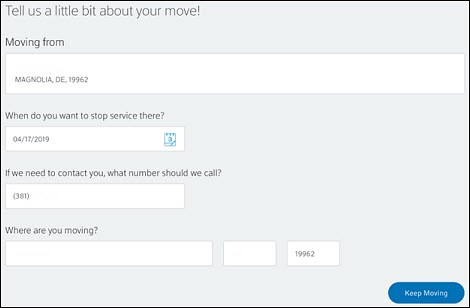
How to Transfer Xfinity Service: A Comprehensive Guide
Moving can be a stressful experience, and the last thing you want to worry about is your internet and cable service. If you’re an Xfinity customer, understanding how to transfer Xfinity service to your new address is crucial for a smooth transition. This comprehensive guide will walk you through the entire process, from checking availability at your new location to setting up your equipment and avoiding potential pitfalls. We’ll cover everything you need to know to ensure you stay connected without interruption.
Checking Availability and Planning Your Move
The first step in transferring your Xfinity service is to determine if Xfinity is available at your new address. This will dictate your next steps. If Xfinity isn’t available, you’ll need to explore alternative providers. If it is, you can proceed with scheduling your move.
Verifying Xfinity Availability
- Online Check: Visit the Xfinity website and use the address lookup tool. Enter your new address to see if Xfinity services are offered in that area.
- Contact Xfinity: Call Xfinity customer service and speak to a representative. They can verify availability and answer any questions you may have.
Planning Your Transfer Timeline
Ideally, you should initiate the transfer of your Xfinity service at least two weeks before your move-in date. This allows ample time for scheduling installation appointments and ensuring your service is active when you arrive. Last-minute requests can sometimes be accommodated, but it’s best to plan ahead to avoid potential delays or service disruptions.
Initiating the Transfer Process
Once you’ve confirmed availability and planned your timeline, you can begin the actual Xfinity service transfer process. This typically involves contacting Xfinity and providing them with the necessary information.
Contacting Xfinity
You can initiate the transfer either online or by phone:
- Online: Log in to your Xfinity account on the Xfinity website. Look for the “Move Service” or “Transfer Service” option. Follow the prompts to enter your new address and desired activation date.
- Phone: Call Xfinity customer service. Be prepared to provide your account information, new address, and desired activation date.
Providing Necessary Information
Xfinity will require the following information to process your transfer of Xfinity service:
- Account Information: Your Xfinity account number and billing address.
- New Address: The complete address of your new residence, including apartment or unit number.
- Desired Activation Date: The date you want your Xfinity service to be active at your new address.
- Contact Information: Your phone number and email address.
Scheduling Your Installation Appointment
Depending on your situation, you may need to schedule an installation appointment. This is often required if:
- Your new home has never had Xfinity service before.
- You’re adding new services (e.g., upgrading your internet speed or adding cable TV).
- There are technical issues that require a technician to resolve.
Appointment Scheduling Options
Xfinity typically offers several options for scheduling your installation appointment:
- Online: During the online transfer process, you may be able to select an available appointment time.
- Phone: The customer service representative can help you schedule an appointment over the phone.
Preparing for Your Installation Appointment
To ensure a smooth installation, prepare your home by:
- Ensuring easy access to the location where you want your equipment installed.
- Clearing any obstacles that might impede the technician’s work.
- Having someone home during the appointment window.
Returning or Moving Your Equipment
One of the important aspects of how to transfer Xfinity service is handling your existing equipment. You’ll need to either return it or move it to your new address, depending on Xfinity’s instructions.
Returning Equipment
If you’re not taking your equipment with you (e.g., because you’re upgrading or discontinuing service), you’ll need to return it to Xfinity. Failure to return equipment can result in additional charges.
- Xfinity Store: The easiest way to return equipment is to take it to your nearest Xfinity store.
- Shipping: Xfinity may provide a prepaid shipping label for you to mail the equipment back.
Moving Equipment
If you’re taking your equipment with you, carefully disconnect it from your old home and pack it securely for transport. Be sure to keep all cables and accessories together.
Activating Your Service at Your New Address
Once you’ve arrived at your new home and your installation (if required) is complete, you’ll need to activate your Xfinity service.
Self-Activation
In many cases, you can activate your service yourself using the Xfinity app or website. Follow the instructions provided by Xfinity.
Contacting Customer Service for Activation
If you’re unable to self-activate, contact Xfinity customer service. They can guide you through the activation process.
Troubleshooting Common Issues
Even with careful planning, you may encounter some issues during the Xfinity service transfer process. Here are some common problems and how to resolve them:
Service Not Working
If your service isn’t working after activation, try these troubleshooting steps:
- Restart Your Equipment: Unplug your modem and router for 30 seconds, then plug them back in.
- Check Connections: Ensure all cables are securely connected to your equipment and the wall.
- Contact Xfinity: If the problem persists, contact Xfinity customer service for assistance.
Incorrect Billing
If you notice any discrepancies on your bill, contact Xfinity customer service to investigate and resolve the issue. Be prepared to provide documentation, such as your previous bills and transfer confirmation.
Appointment Delays
If your installation appointment is delayed or rescheduled, contact Xfinity to inquire about the reason and request an expedited resolution. Document all communication with Xfinity.
Tips for a Smooth Transfer
Here are some additional tips to help ensure a smooth transfer of your Xfinity service:
- Keep Records: Keep copies of all communication with Xfinity, including confirmation numbers, appointment details, and billing statements.
- Be Persistent: If you encounter issues, don’t give up. Contact Xfinity multiple times if necessary to get the problem resolved.
- Consider Bundling: Explore bundling options to potentially save money on your internet, cable, and phone services.
- Understand Your Contract: Review your Xfinity contract to understand any termination fees or other obligations.
Alternatives if Xfinity Isn’t Available
If Xfinity isn’t available at your new address, you’ll need to explore alternative internet and cable providers. Research your options carefully and compare prices, speeds, and customer service ratings.
Researching Other Providers
Use online resources and customer reviews to compare different providers in your area. Consider factors such as:
- Internet Speed: Choose a provider that offers speeds that meet your needs.
- Pricing: Compare prices and look for promotional offers.
- Customer Service: Read reviews to get an idea of the provider’s customer service quality.
- Contract Terms: Understand the terms of the contract, including any early termination fees.
Conclusion
Transferring your Xfinity service can be a straightforward process if you follow these steps. By planning ahead, contacting Xfinity in advance, and being prepared for potential issues, you can ensure a smooth transition and stay connected at your new home. Remember to verify availability, schedule your transfer, handle your equipment properly, and troubleshoot any problems that may arise. With a little effort, you can make your move as seamless as possible. Understanding how to transfer Xfinity service is key to a stress-free move. Don’t forget to document everything and be persistent in resolving any issues. The key to a successful transfer of your Xfinity service lies in proper planning and execution. By following these guidelines, your Xfinity service transfer should be as smooth as possible. Remember, transfer Xfinity service with careful planning. Keep in mind that transferring Xfinity service is easier with preparation. Successfully transfer Xfinity service by following these steps. Learn how to transfer Xfinity service and enjoy a seamless move. The best way to transfer Xfinity service is with proper planning. Transfer Xfinity service today and stay connected. Understanding how to transfer Xfinity service will save you time and stress. Properly transfer Xfinity service to your new home. Planning your Xfinity service transfer is essential. Need to transfer Xfinity service? Follow our guide.
[See also: Xfinity Internet Plans and Pricing]
[See also: Troubleshooting Xfinity Internet Issues]
[See also: Comparing Xfinity to Other Internet Providers]
