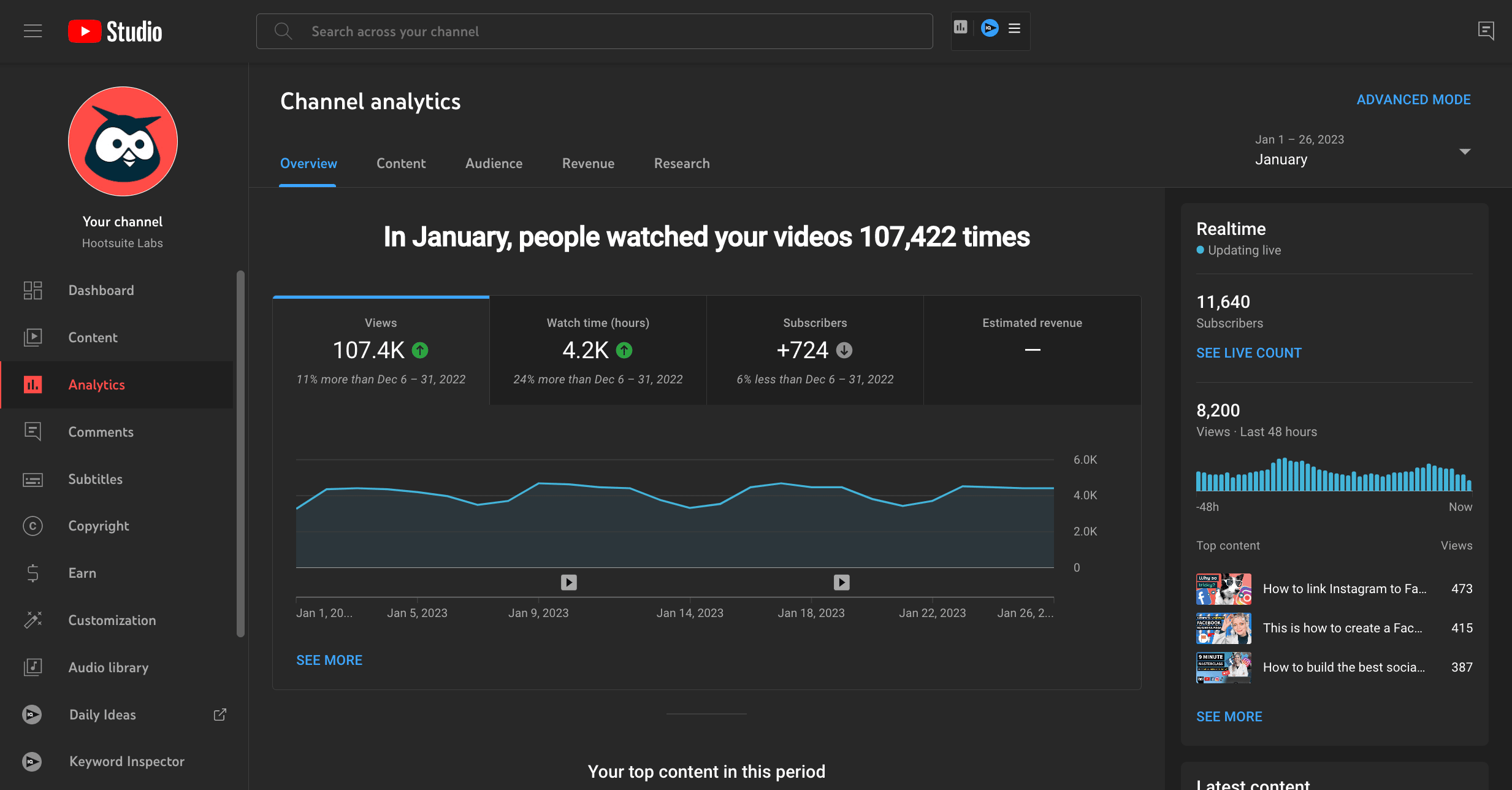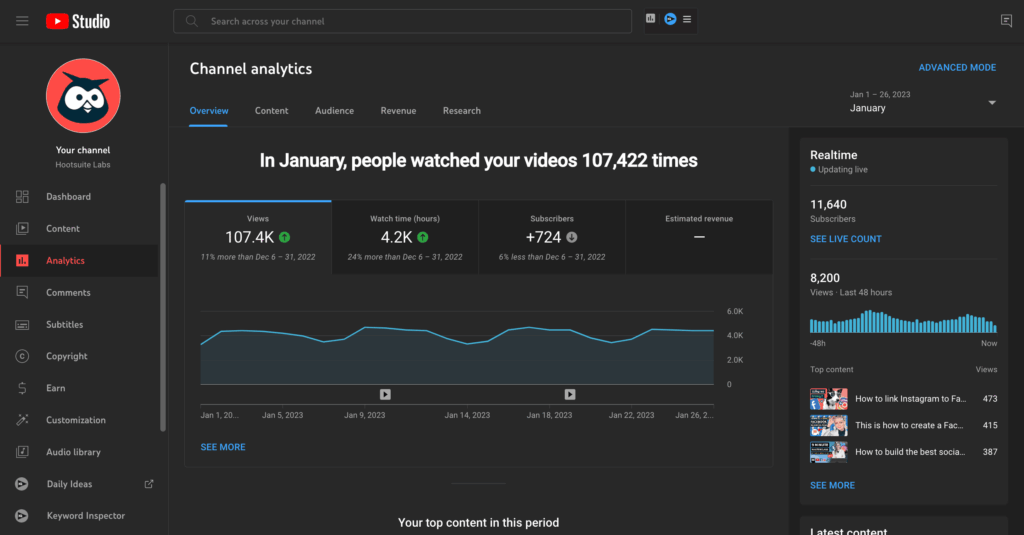
Unlocking Your Channel’s Potential: A Deep Dive into YouTube Analytics
In the ever-evolving landscape of online video, understanding your audience and optimizing your content is paramount. YouTube Analytics provides creators with a wealth of data, offering invaluable insights into viewer behavior, content performance, and overall channel growth. Mastering YouTube Analytics is no longer optional; it’s a necessity for anyone serious about building a successful YouTube presence. This article will explore the key features of YouTube Analytics, demonstrating how to leverage this powerful tool to refine your content strategy, engage your audience, and ultimately, achieve your YouTube goals.
Understanding the YouTube Analytics Dashboard
The YouTube Analytics dashboard serves as your central hub for all things data-related. Upon logging in, you’re presented with a comprehensive overview of your channel’s performance. Key metrics such as views, watch time, subscribers, and estimated revenue (if you’re monetized) are prominently displayed, providing a quick snapshot of your channel’s health. Let’s break down some of the most important sections:
Overview Tab
The Overview tab provides a high-level summary of your channel’s performance over a selected period. You can customize the date range to analyze trends over time. This tab also highlights your top-performing videos, allowing you to quickly identify what’s resonating with your audience. Keep an eye on the “Realtime” data, which shows you performance within the last 48 hours. This is particularly useful when launching a new video to gauge initial reactions and engagement.
Reach Tab
The Reach tab focuses on how your content is being discovered. Key metrics include impressions, click-through rate (CTR), views, and unique viewers. Understanding your impressions – the number of times your thumbnails are shown to viewers – is crucial. A low CTR suggests that your thumbnails or titles may not be compelling enough to entice viewers to click. Explore traffic sources to identify where your viewers are coming from, whether it’s YouTube search, suggested videos, external websites, or direct links. This helps you focus your promotional efforts on the most effective channels.
Engagement Tab
The Engagement tab delves into how viewers are interacting with your content. Watch time, the total amount of time viewers spend watching your videos, is a critical metric for YouTube’s algorithm. High watch time signals to YouTube that your content is engaging and valuable, leading to increased visibility. Other important metrics include average view duration, likes, dislikes, comments, and shares. Analyze audience retention graphs to pinpoint moments in your videos where viewers are dropping off. This allows you to identify areas for improvement in your content structure and pacing.
Audience Tab
The Audience tab provides valuable demographic information about your viewers, including their age, gender, and geographic location. This data helps you tailor your content to better suit your target audience. You can also see when your audience is most active on YouTube, allowing you to schedule your uploads for maximum visibility. The “Other channels your audience watches” and “What your audience watches” sections provide insights into your audience’s interests and preferences, helping you discover new content ideas and potential collaboration opportunities. Understanding your audience through YouTube Analytics is essential for crafting content that resonates.
Revenue Tab (For Monetized Channels)
If your channel is monetized, the Revenue tab provides detailed information about your earnings. Key metrics include estimated revenue, revenue per mille (RPM), and cost per mille (CPM). You can also see which videos are generating the most revenue and identify your top revenue sources. Understanding your revenue data allows you to optimize your monetization strategy and maximize your earnings.
Leveraging YouTube Analytics to Improve Your Content Strategy
Now that we’ve explored the key features of YouTube Analytics, let’s discuss how to leverage this data to improve your content strategy. The goal is to use the data to make informed decisions about your content, ultimately leading to increased views, engagement, and subscribers.
Identifying Your Top-Performing Videos
One of the first steps is to identify your top-performing videos. Analyze the common themes, topics, and formats of these videos. What makes them so successful? Are they tutorials, vlogs, or product reviews? Do they feature a particular guest or format? Once you’ve identified the key elements of your top-performing videos, try to replicate them in future content. Don’t simply copy the same video; instead, use the insights to inform your content creation process and develop new, original videos that resonate with your audience.
Understanding Audience Retention
Audience retention graphs are invaluable for understanding how viewers are engaging with your content. These graphs show you the percentage of viewers who are still watching your video at different points in time. A steep drop-off indicates that viewers are losing interest. Analyze these drop-off points to identify areas for improvement. Are your intros too long? Is the pacing too slow? Are there any technical issues or distractions that are causing viewers to click away? By addressing these issues, you can improve your audience retention and increase your watch time.
Optimizing Your Thumbnails and Titles
Your thumbnails and titles are the first impression viewers have of your videos. A compelling thumbnail and title can significantly increase your click-through rate (CTR). Experiment with different thumbnail designs and title formats to see what works best for your audience. Use bright colors, clear visuals, and engaging text in your thumbnails. Write titles that are both informative and intriguing. Use keywords that are relevant to your video’s content, but avoid clickbait. A/B testing different thumbnails and titles can help you optimize your CTR and drive more traffic to your videos.
Keyword Research and Optimization
YouTube Analytics can also inform your keyword research. Identify the search terms that are driving traffic to your videos. Use these keywords in your titles, descriptions, and tags. Conduct additional keyword research to identify other relevant search terms that your audience is using. Tools like Google Keyword Planner and TubeBuddy can help you find high-volume, low-competition keywords. Optimizing your videos for relevant keywords can significantly improve your search rankings and drive more organic traffic to your channel. Make sure your use of YouTube Analytics informs your keyword strategy.
Analyzing Traffic Sources
Understanding your traffic sources is crucial for optimizing your promotional efforts. Are most of your viewers coming from YouTube search, suggested videos, external websites, or direct links? If a significant portion of your traffic is coming from suggested videos, focus on creating content that is similar to popular videos in your niche. If you’re getting a lot of traffic from external websites, consider promoting your videos on those websites more actively. By understanding your traffic sources, you can focus your efforts on the most effective channels and maximize your reach.
Engaging with Your Audience
YouTube Analytics can also provide insights into how your audience is engaging with your content. Pay attention to the comments, likes, dislikes, and shares your videos are receiving. Respond to comments and questions promptly. Ask your audience for feedback and suggestions. Run polls and Q&A sessions to engage with your viewers and build a community around your channel. Engaging with your audience can increase their loyalty and encourage them to keep coming back for more. Use YouTube Analytics to understand what kind of engagement your videos are receiving.
Advanced YouTube Analytics Techniques
Once you’ve mastered the basics of YouTube Analytics, you can explore more advanced techniques to further optimize your channel. These techniques involve using more sophisticated data analysis and experimentation to gain deeper insights into your audience and content performance.
Cohort Analysis
Cohort analysis involves grouping viewers based on shared characteristics, such as the date they subscribed or the type of content they watched. This allows you to track their behavior over time and identify trends. For example, you might analyze the retention rate of viewers who subscribed after watching a particular video. This can help you understand which videos are most effective at attracting and retaining subscribers.
A/B Testing
A/B testing involves creating two versions of a video with slight differences, such as a different thumbnail or title, and then comparing their performance. This allows you to determine which version is more effective at attracting viewers. A/B testing can be used to optimize various aspects of your videos, including thumbnails, titles, descriptions, and even the content itself. Several third-party tools can assist with A/B testing on YouTube.
Using Third-Party Analytics Tools
While YouTube Analytics provides a wealth of data, some creators may find it helpful to use third-party analytics tools to gain even deeper insights. These tools often offer more advanced features, such as competitor analysis, keyword research, and social media integration. Popular third-party analytics tools for YouTube include TubeBuddy, VidIQ, and Social Blade. [See also: Best YouTube Analytics Tools].
Cross-Platform Analysis
If you’re promoting your videos on other platforms, such as social media or your website, it’s important to track the performance of your videos across all platforms. This allows you to understand which platforms are driving the most traffic and engagement. Use UTM parameters to track the source of your traffic and analyze the data in YouTube Analytics. This will help you optimize your cross-platform promotion strategy.
Conclusion
YouTube Analytics is a powerful tool that provides creators with invaluable insights into their audience, content performance, and overall channel growth. By understanding the key features of YouTube Analytics and leveraging this data to improve your content strategy, you can increase your views, engagement, and subscribers. Whether you’re a seasoned YouTuber or just starting out, mastering YouTube Analytics is essential for building a successful YouTube presence. Remember to continuously analyze your data, experiment with new strategies, and adapt to the ever-evolving landscape of online video. The insights gained from YouTube Analytics will guide you towards creating content that resonates with your audience and achieves your YouTube goals. [See also: Growing Your YouTube Channel].